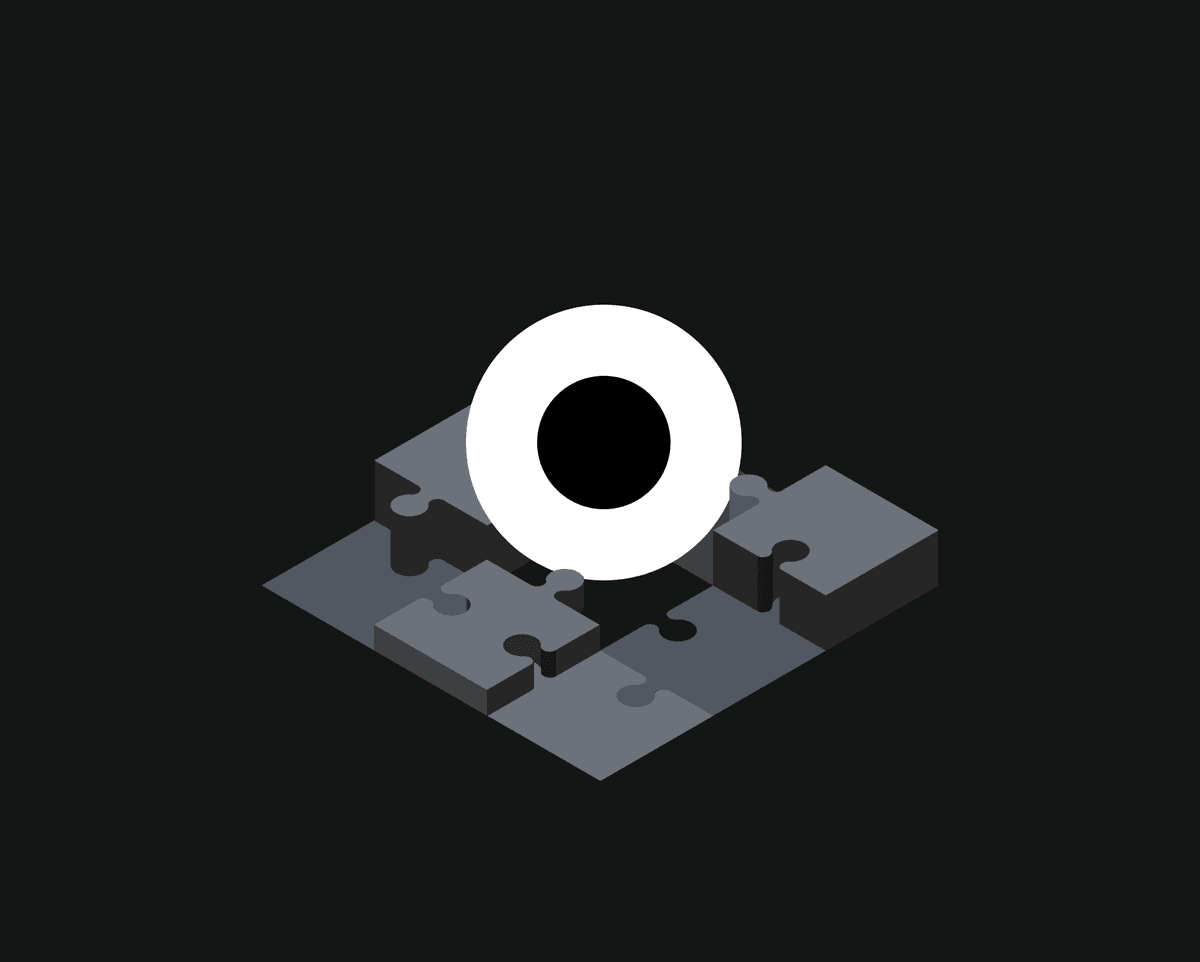
You’ve probably heard the famous saying: what isn’t measured can’t be improved.
As a marketing leader, this mindset is fundamental to the way I operate. Generally speaking, I believe that most growth and marketing initiatives can be measured, and therefore should be – otherwise we have no way of knowing how they perform, and increasing their impact becomes a guessing game.
But writing this is relatively easy – actually doing it is the hard part. You need to decide what you want to track, choose the tool(s) you’ll need for data collection, transformation and visualization, create your business definitions (also known as metrics, e.g. Customer Acquisition Cost), make sure your data is always accurate and up-to-date, and the list goes on. For simplicity’s sake, I’ll group all of these operations under the umbrella term of Marketing Analytics.
In this article, I’ll dive into what Marketing Analytics is, how to get started with it, and what tools you should look into as the easiest and fastest way to get going with marketing analytics.
What's in the article…
- What is Marketing Analytics?
- Getting started with Marketing Analytics
- Choose a data warehouse
- Create your ETL syncs
- Create your metrics
- Start visualizing your data
What is marketing analytics?
Marketing analytics is the process of tracking and measuring the different components that relate to marketing, in order to understand and improve the overall performance of the marketing department.
Here are a few examples of the marketing components that could be tracked as part of a company’s marketing analytics effort:
- Advertising spend
- Number of customers
- Daily Active Users
- Email open rates
- Click-through rates (CTR)
- Website sessions
- Unique visitors
- Website conversion rate
- Ad impressions
- Revenue
The list goes on and on. There is no definitive list of everything that can and should be tracked by a marketing team, because the reality is that there’s an infinite number of possibilities. Also, what you’ll want to track will change depending on the stage, size and industry of your business. For example, an e-commerce company with low margins might want to pay very close attention to their website conversion rates, as every fraction of a percentage up or down can impact their bottom line significantly, while it likely wouldn’t matter as much for SaaS companies with higher margins and large annual contract values that primarily depend on sales outreach.
It’s also important to point out that marketing analytics goes one step further than keeping track of the “raw” data points I listed above. For example, just looking at Revenue alone doesn’t tell you much – you could be seeing a 50% month over month increase in revenue, but a 75% increase in advertising spend for the same period of time. In this case, your gross margins are actually lower, which gives you a much different picture than just looking at standalone revenue.
That’s why I also include metrics (achieved by data modelling) in my definition of Marketing Analytics. It’s when certain pieces of data are brought together to enable deeper analysis and understanding. For example, coupling Revenue and Ad Spend can help you calculate Return on Ad Spend (ROAS), which can then be aggregated by day, month, quarter, year or viewed on a cohort-by-cohort basis. Same goes with popular metrics like Customer Acquisition Cost (CAC), Customer Lifetime Value (LTV) and Customer Health Score.
Getting started with marketing analytics
Now that you have a better understanding of what marketing analytics consists of (at least, I hope so!), you might be wondering how to set up a marketing analytics structure.
It might seem like a daunting task, but the good news is that data tooling and technology has gotten significantly cheaper, easier to use and faster to set up over the last few years.
If I were a marketing manager starting at a new startup or company today that had no marketing analytics setup, here’s what I’d do.
1. Get a data warehouse
Getting a data warehouse is the first and most important step to building any kind of data and analytics infrastructure today. Simply put, there's no way to build a modern data stack without a data warehouse. In essence, the data warehouse is where you’ll stream all of your customer data from your various tools and databases (also called sources). Without this critical piece of infrastructure, aggregating data from multiple sources together and creating a single source of truth for all your company data is difficult and expensive – especially if you have dozens, if not hundreds of data sources. The most popular data warehouses are Google BigQuery, Snowflake and Amazon Redshift.
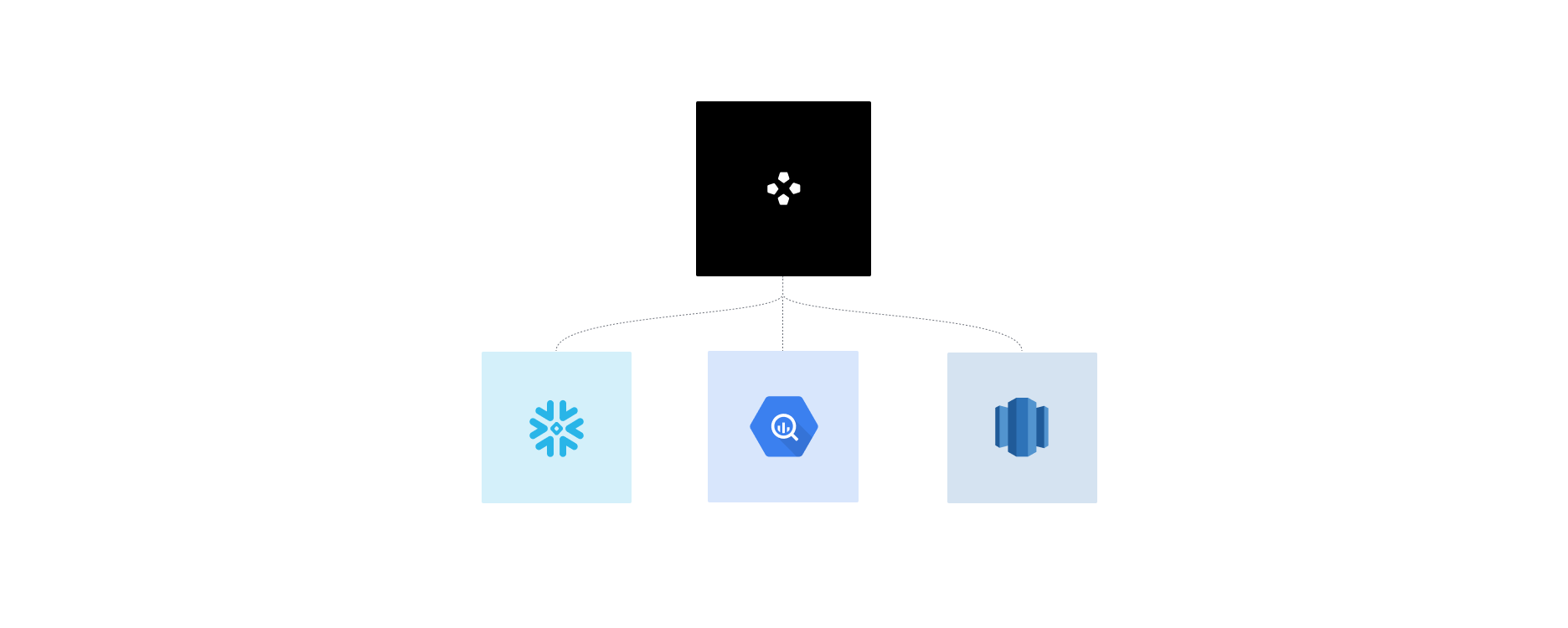
2. Get an ETL tool
Having a data warehouse doesn’t provide much value if you don’t load it with customer data. That’s what an ETL (Extract, Transform and Load) or ELT tool does – it takes customer data from your sources (e.g. Hubspot, Salesforce, Google Ads) and replicates it to your data warehouse at a predefined frequency.
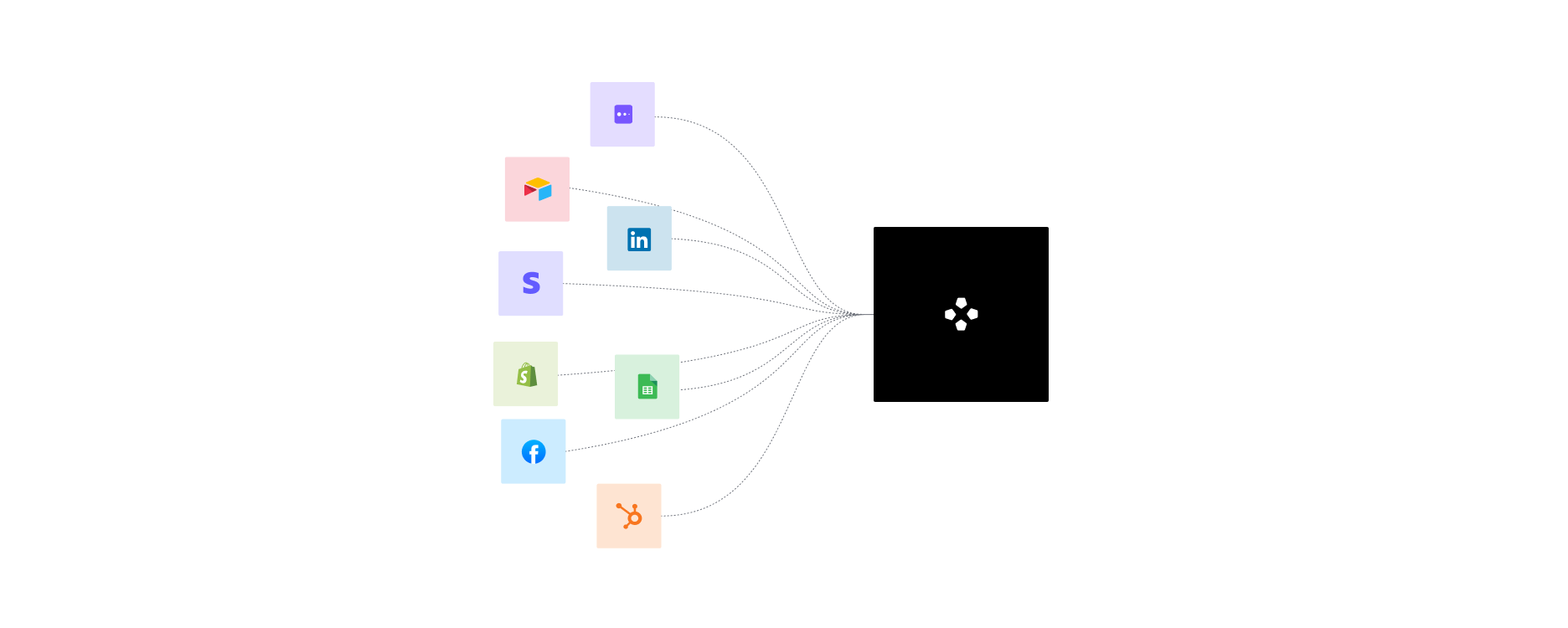
There are a few great options on the market, but I think that end-to-end data tools (like Weld 👋) are the best place to start since they also include the other core features needed for marketing analytics (more on that in the next steps).
3. Get a modelling tool, and create your metrics
Once you have your data warehouse and you’ve set up your first ETL syncs, it’s time to actually do something with that data. This is where you create your metrics that will serve as business definitions everyone on your team and in the company can be aligned on.
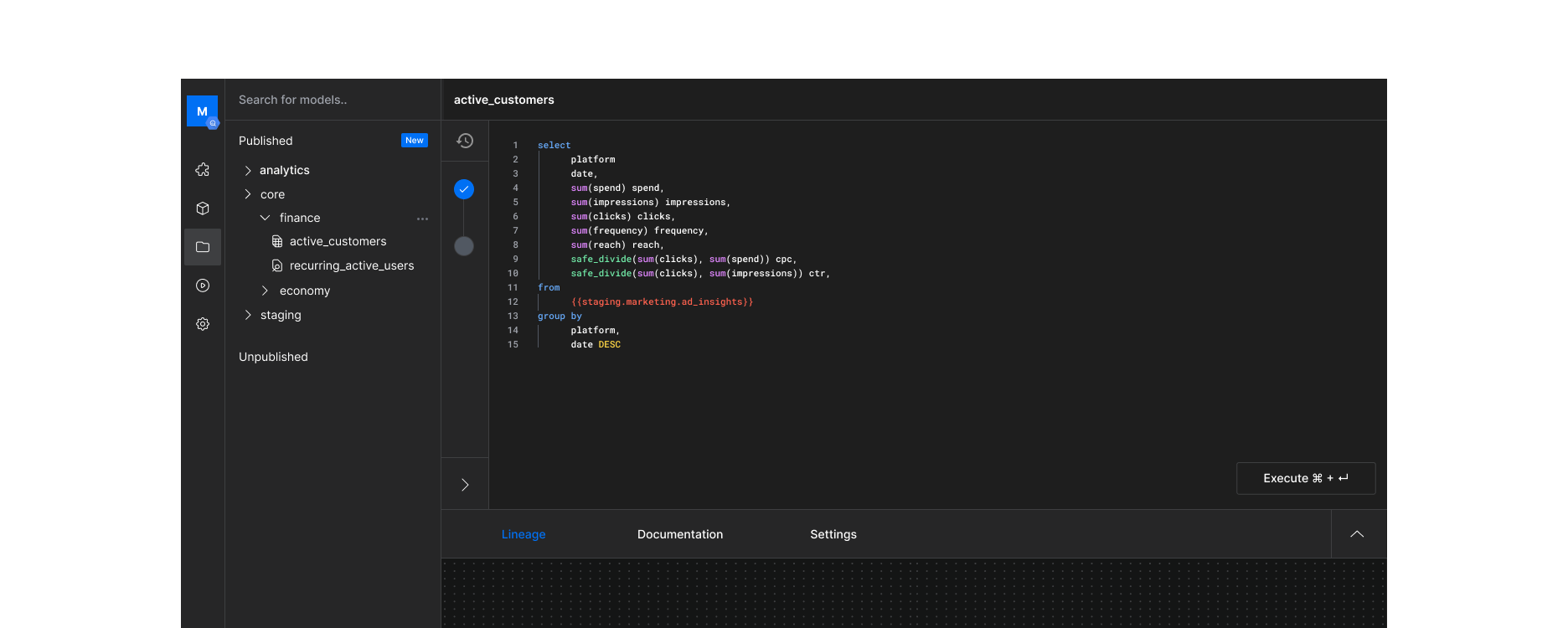
As mentioned above, a great tool for this is Weld Model. It requires SQL knowledge, but worry not if it’s not a skill you’ve had the chance to hone.
After this step, you’ll have defined the core metrics you want to track, such as, for example, CAC, LTV, health score and ROAS.
4. Get a data visualization tool
You have your data models saved in your newly created data warehouse, and they automatically update frequently thanks to your ETL pipelines – awesome! The last step to making all of this come together nicely is to get a data visualization tool.
There are a number of very good ones on the market today, but I’d recommend Metabase – I’ve been using it for marketing analytics for the last 5 years, and I’ve always been extremely satisfied with the product and its functionality.
Getting your metrics into your visualization tool is also straightforward and requires no custom code or scripts with Weld – just connect it and you're good to go.
One of the many advantages of a setup like this is that it's truly the only way to gather all of your customer information in one central location and having it effortlessly stay up to date. You just have to connect your tools and create your metrics once, and you can know that they'll remain accurate and can be used in any data visualization tool you want – not just in a spreadsheet.
Ready to get started?
Hopefully by now, you have a good understanding of what marketing analytics is, what to track, and how to get started with it. If you want help getting up and running, or would like advice on tooling, metrics, dashboards or anything in between, don’t hesitate to reach out to me or one of the team members at Weld – we’re happy to help! If you know your way around SQL and want to give Weld a try, jump right in! It’s free to get started.
Continue reading
.jpg&w=1200&q=75)
New Destination Alert: PostgreSQL
You can now effortlessly sync your data from over 150 sources directly into your PostgreSQL database. Get ready to supercharge your data management an

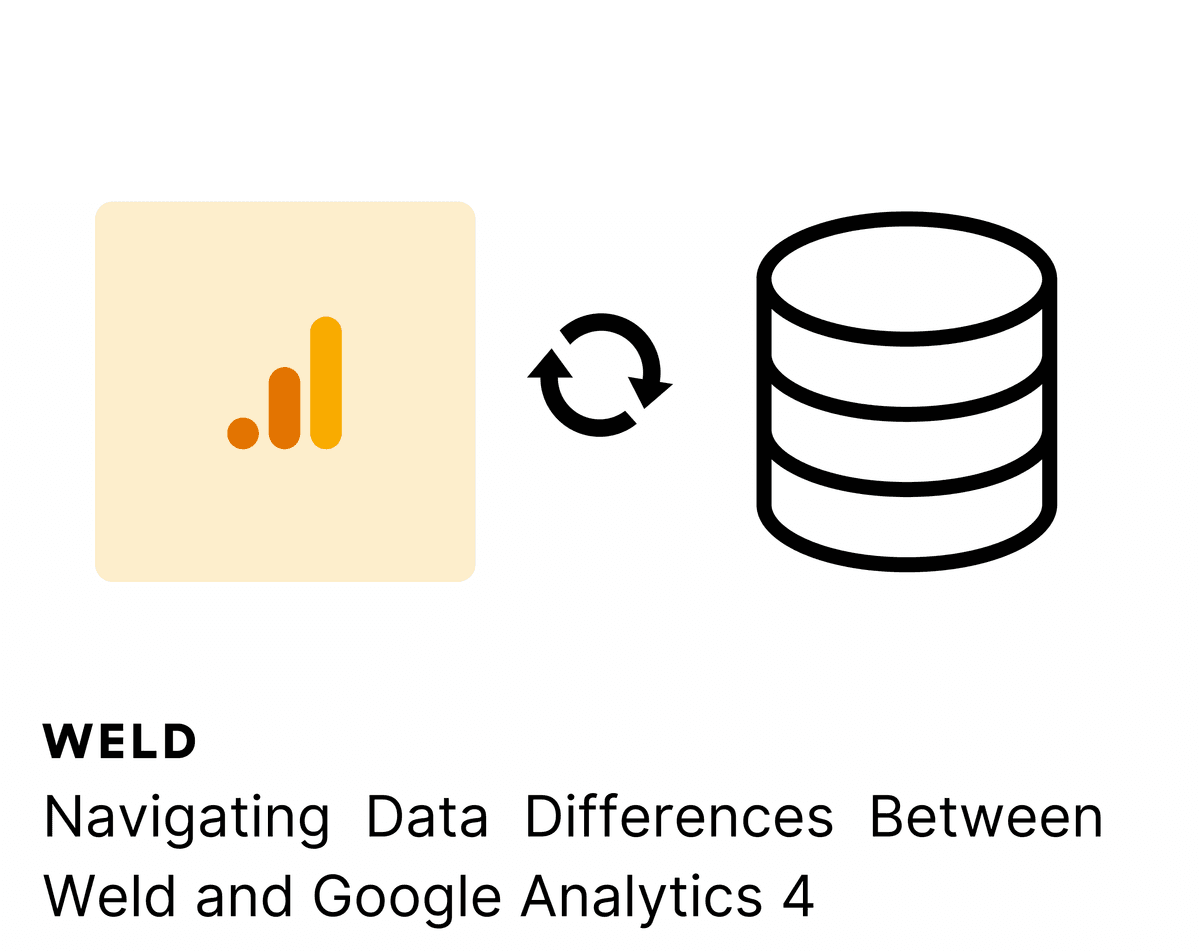
Navigating Data Differences Between Weld and Google Analytics 4
Navigating Data Differences Between Weld and Google Analytics 4. A look into the reasons behind the data discrepancies you might encoun

.png&w=1200&q=75)
New feature Alert: Sync History Insights Chart
Finding and sorting data sources, as well as seeing a historical overview of your syncs, is now easier than ever







